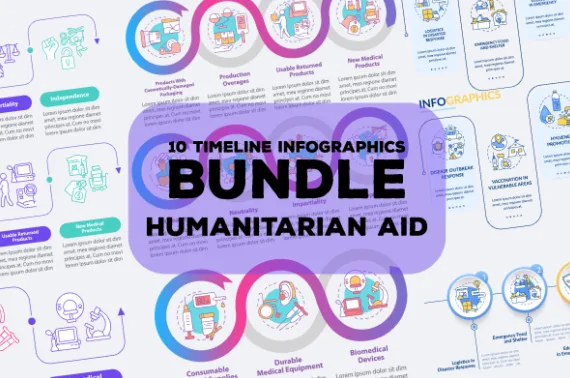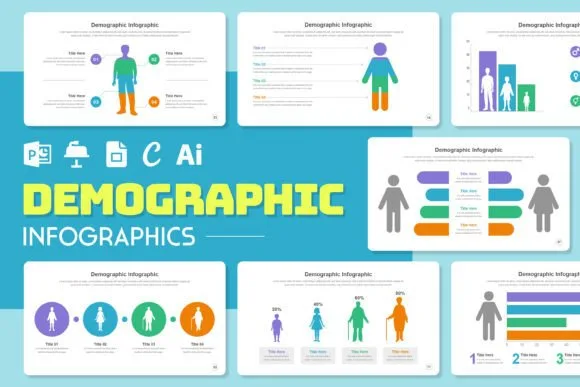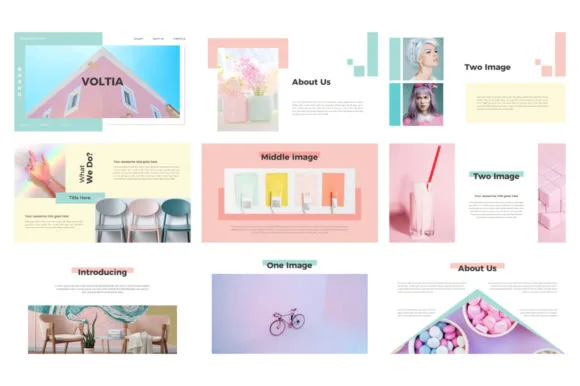How to Make Interactive Infographics for Free
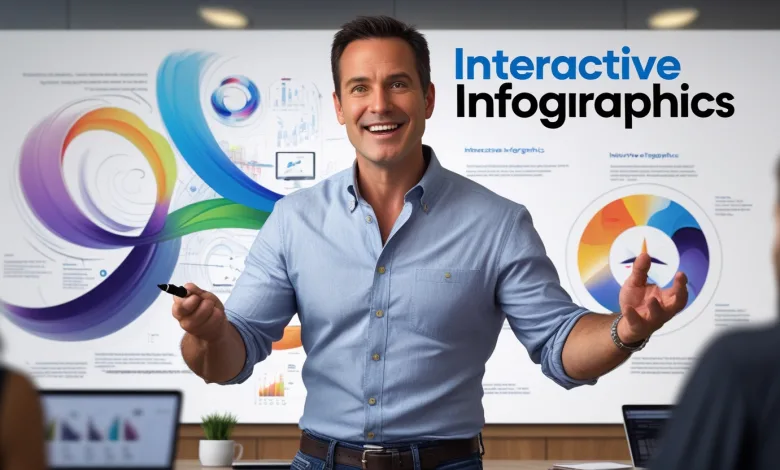
In the world of digital content, interactive infographics are game-changers, offering a visually engaging way to present information while boosting user interaction. Genially.com provides a platform where you can create stunning, interactive infographics for free, without needing any design or coding skills. Whether you’re a marketer, educator, or business owner, Genially empowers you to communicate complex information effectively. This article will walk you through how to use Genially.com to craft eye-catching infographics and explore why it’s an excellent tool for creating interactive visuals.
What is Genially.com?
Genially.com is an online platform designed to make the creation of interactive visual content easy and accessible. From infographics and presentations to quizzes and interactive images, Genially offers a wide range of tools tailored to various professional needs. Its intuitive drag-and-drop interface means that even those with no design experience can create professional-quality content.
Why Choose Interactive Infographics?
Interactive infographics are a powerful medium because they engage users in ways that static visuals can’t. By incorporating clickable elements, animations, and embedded media, users can explore the content at their own pace, improving information retention. Here are some key reasons to choose interactive infographics:
- Higher Engagement: Interactive elements capture attention and encourage users to explore your content, keeping them engaged for longer.
- Improved Retention: Allowing users to interact with and uncover content gradually enhances their understanding and memory of the information.
- SEO Benefits: The longer users engage with your content, the more search engines take notice, which can help boost your ranking.
You can order high quality clean professional infographic design HERE.
Steps to Create Interactive Infographics on Genially.com
- Sign Up for a Free Account To get started, visit Genially.com and create a free account by signing up with your email or connecting through social media accounts like Google or Facebook.
- Choose a Template Genially offers a wide range of customizable templates for various purposes, from education to marketing. For infographics, there are plenty of pre-designed options to choose from, making it easy to get started.
- Customize Your Infographic After selecting a template, it’s time to customize it. Genially’s user-friendly editor allows you to modify everything, from text and images to colors and layout. You can also add:
- Interactive Elements: Incorporate buttons, clickable icons, and pop-ups to reveal additional information or links.
- Graphics and Text: Choose from Genially’s extensive library of images, icons, and fonts, or upload your own.
- Animations and Media: Embed videos, charts, or audio files to enhance the infographic’s interactivity.
- Integrate Interactive Features To make your infographic truly dynamic, you can add various interactive components, such as:
- Clickable Icons: These can reveal hidden information or guide users to external resources when clicked.
- Hover Effects: Set certain elements to display content when users hover over them.
- Embedded Media: Add videos, maps, or charts to offer more in-depth information without cluttering the main design.
- Publish and Share Once your infographic is complete, Genially allows you to publish it directly to your website via an embed code or share it through social media. You can also download it as a PDF or image file. Additionally, Genially offers built-in analytics so you can monitor how users interact with your content.
Key Features That Make Genially Stand Out
- User-Friendly Interface: Genially’s drag-and-drop system makes it easy for anyone to create professional-looking designs, regardless of their experience level.
- Interactive Design Tools: You can add animations, clickable buttons, and pop-ups to your designs, setting Genially apart from traditional infographic tools.
- Cloud-Based Platform: Your projects are saved online, allowing you to access and edit them from anywhere. It also facilitates teamwork, as multiple users can collaborate in real-time.
- Free and Paid Plans: While Genially’s free plan offers robust tools for individual creators, businesses may prefer paid plans for more advanced features like enhanced customization and analytics.
Best Practices for Designing Interactive Infographics
- Prioritize User Experience Ensure that your interactive elements are intuitive and don’t overwhelm the viewer. The goal is to guide users through the content smoothly.
- Keep it Simple While interactivity is key, don’t overdo it. Too many clickable elements or animations can distract from your message. Focus on clarity and simplicity.
- Tell a Story Infographics should lead the viewer through a narrative. Use interactivity to enhance this journey by revealing information in a logical sequence.
- Optimize for SEO Make sure your infographic is SEO-friendly by including alt text for images, relevant keywords in the title, and a well-written meta description.
You can order high quality clean professional infographic design HERE.
Conclusion
Interactive infographics are an excellent way to captivate your audience and present information in a memorable way. Genially.com makes the process of creating these visuals accessible to everyone, regardless of design experience. With its wide range of tools and templates, you can create stunning, interactive infographics that engage users, enhance your content, and improve your online visibility.
Start exploring Genially.com today and unlock the power of interactive visual storytelling!