Mastering an ATS-Optimized Resume: An Exhaustive Manual
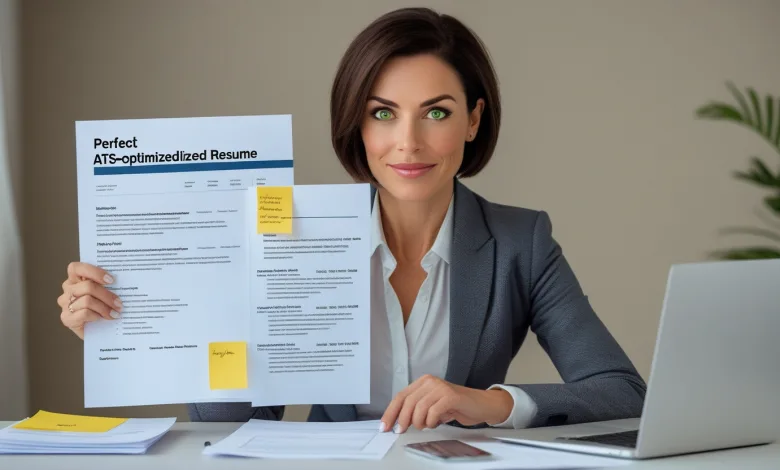
In the competitive arena of job hunting, your resume serves as the vital tool to capture recruiters’ interest. Yet, the challenge goes beyond impressing human eyes; with Applicant Tracking Systems (ATS) serving as digital gatekeepers, optimizing your resume for these systems is crucial. Let’s explore the essentials of crafting an ATS-friendly resume, along with a practical checklist to ensure it stands out.
Choose the Right File Format
While you may be tempted to show off your design skills with a striking resume in .png or .jpg, it’s essential to prioritize functionality. Stick to text-based formats like .doc, .docx, .odt, or .pdf. These formats allow the ATS to process and interpret your resume accurately, preventing misreads or formatting errors that could keep you from passing the first round.
Balance Simplicity with Strategic Keywords
Keep your resume concise and precise, opting for clear, job-specific keywords rather than lengthy descriptions. Cut down on filler words and align your language with the terms the recruiter has used. For example:
- Instead of: “Responsible for enhancing website SEO and managing sponsored links.”
- Opt for: “SEO, SEM, AdWords.”
When listing technical skills, aim for simplicity:
- Instead of: “Proficient in graphic programs, such as Photoshop, AutoCAD, and GIMP.”
- Streamline to: “Skills: Photoshop / AutoCAD / GIMP.”
Keyword Precision is Key
An ATS-compliant resume thrives on keyword accuracy. Avoid vague references and use exact terms for tools or software. For instance, instead of “Office skills,” specify “Microsoft Office” or “Office 365.” This level of precision ensures the ATS clearly registers your skills.
How to Create an ATS Resume
Maintain Language Accuracy
Pay close attention to language preferences indicated in the job listing. Some ATS systems prioritize specific languages or terminology, so adhering to the recommended language can significantly enhance your visibility.
Highlight Strengths, Skip Weaknesses
Focus on the skills and achievements that best represent your capabilities. Avoid listing any limitations, such as a lack of a driver’s license or proficiency in an unrelated tool. This way, your resume remains sharp and impactful.
Be Clear with Employment Dates
Sophisticated ATS software can analyze employment history in detail, so it’s critical to include precise dates for each position. Specify both month and year for each role to ensure your timeline aligns with experience requirements.
Error-Free Language
Spelling and grammar mistakes can hinder your chances, even with ATS software. Double-check your resume to avoid minor errors that could make a poor impression. For example, an innocent typo like “accuntant” instead of “accountant” could keep your application from advancing.
Bridging ATS and Recruiter Appeal
Designing a resume that appeals to both ATS and recruiters is achievable. By following these strategies and balancing clear presentation with style, you’ll make a strong impression in both digital and human reviews.
Creating an ATS-friendly resume doesn’t mean sacrificing personality for function; rather, it’s about presenting your skills and experience in a way that navigates both modern recruitment technology and human expectations. Embrace these tips, and you’ll boost your odds of making it to the next round.







