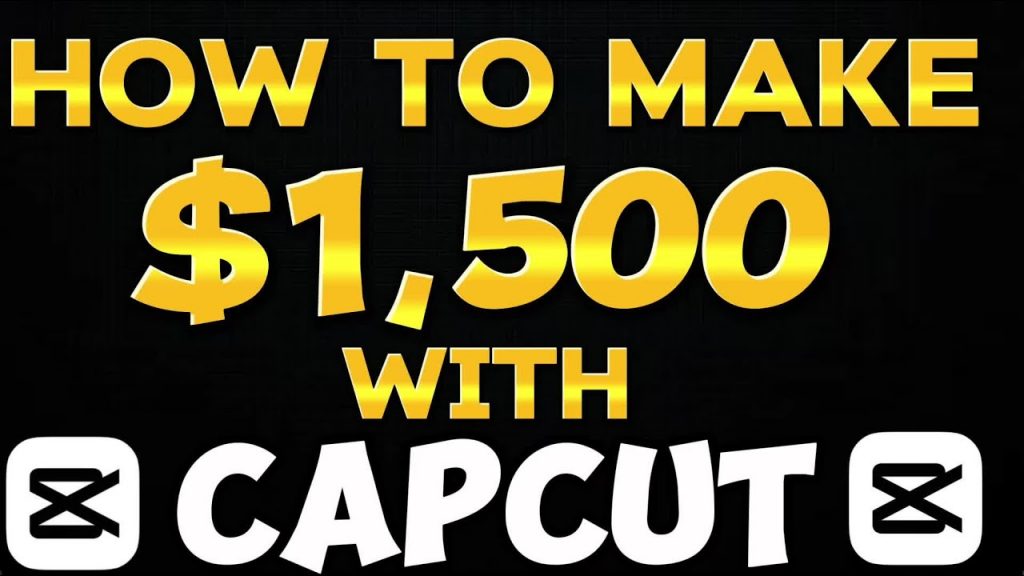How to Generate Income with CapCut

CapCut, the versatile, user-friendly video editing powerhouse from ByteDance, has rapidly ascended to become a beloved tool among content creators and influencers alike. With its robust yet accessible design, CapCut offers users the chance to create professional-grade videos directly on their smartphones. But CapCut isn’t just a creative outlet; it’s also a pathway to earning revenue. This article will explore the various ways to monetize CapCut, spotlight its exceptional features, and outline actionable steps to get you started.
Why Choose CapCut?
Before we dive into monetization strategies, let’s uncover what makes CapCut a standout choice for so many creators:
- Effortless Navigation: CapCut’s intuitive layout ensures seamless use for both beginners and veteran editors, allowing them to flow effortlessly between features.
- Diverse Functionality: From simple video trims to intricate edits like multi-layer animation, keyframes, and chroma key, CapCut provides an impressive suite of tools.
- Completely Free: While other high-quality apps often come with a price tag, CapCut offers its full range of tools at no cost.
- No Watermarks: Videos made with CapCut are watermark-free, making them look polished and professional.
Monetizing CapCut: Paths to Profit
Ready to turn your CapCut expertise into earnings? Here are three primary paths you can explore:
1. Craft Content for Social Media
Creating compelling content for platforms like Instagram, TikTok, or YouTube can be highly profitable, especially with CapCut’s powerful tools at your disposal. Here’s how to make it happen:
- Brand Collaborations: As you gain followers, brands may seek you out for sponsored content. Well-edited, visually engaging videos crafted with CapCut can help you secure these deals.
- Ad Revenue: YouTube and other platforms offer ad-sharing options, where views translate directly into earnings. The more engaging your videos, the higher your potential revenue.
- Affiliate Marketing: Promote products in your videos and place affiliate links in descriptions. Each purchase made through your link can generate commission.
2. Offer Freelance Video Editing Services
With the demand for quality video content on the rise, there’s an excellent opportunity for skilled editors. Platforms like Fiverr, Upwork, or Freelancer can help you market your services. Here’s how to get started:
- Build a Portfolio: Use CapCut to showcase a wide range of edits, highlighting your versatility.
- Competitive Pricing: Start with reasonable rates to attract initial clients. As your experience and reviews grow, gradually increase your fees.
- Advertise Your Services: Promote your editing skills on social media, and engage with online groups focused on video production.
3. Sell Custom Video Templates
Many creators don’t have the time or know-how to make videos from scratch. By creating and selling templates, you can tap into this market. Here’s a brief guide:
- Create Custom Templates: Design templates suited for specific themes—whether it’s birthdays, weddings, or marketing needs.
- Set Up a Storefront: Use platforms like Etsy, Gumroad, or your website to sell your templates.
- Drive Traffic to Your Store: Apply SEO strategies and leverage social media to attract customers.
CapCut’s Key Features: A Foundation for Earnings
To maximize your CapCut monetization, familiarize yourself with these essential features:
- Multi-Track Editing: Layer multiple video and audio tracks for fine control over edits.
- Keyframe Animation: Add fluid animations by adjusting keyframes for text, stickers, or other overlays.
- Chroma Key: Easily remove backgrounds to create eye-catching green-screen effects.
- Transitions and Effects: With an array of transitions and effects, you can significantly boost your video’s visual appeal.
- Text and Stickers: Make your videos more engaging with dynamic text and stickers.
- Music Library: Access an expansive selection of royalty-free music and sound effects to enhance your videos’ emotional impact.
Start Your CapCut Journey Today
Ready to transform your video editing prowess into profit? Here’s how to get started:
- Download CapCut: Available for both iOS and Android, you can find the app on the App Store or Google Play.
- Learn the Basics: Spend time exploring CapCut’s tools and features to develop a solid editing foundation.
- Take on Your First Project: Start with a simple video to familiarize yourself with CapCut’s capabilities.
- Monetize Your Skills: Select one or more monetization strategies and embark on your journey to financial independence.
CapCut is far more than just a video editing tool—it’s a gateway to potential revenue streams. With dedication and creativity, this app can serve as a stepping stone toward a successful career in video content creation.